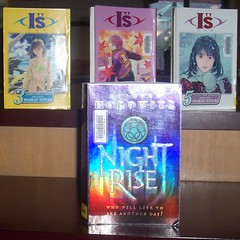I like to play!! Image generators are really good - talk about a time sucker though! Too easy to get caught up watching it!! I really liked this text collage one - called Linguasso (combination of lingual and Picasso), it created random art pieces based on words that it chooses. The words are in different fonts and sizes, overlapping too - the end result looks quite good. I quite like this one it created for me. It would look really good printed on a transparency for a scrapbooked page. The only (slight) hiccup is that it IS random - you can't actually choose the words you want. Still, I can see lots of potential......
Oh boy - just thought I lost my post!! luckily blogger has autosave.....
Tuesday, September 25, 2007
Uses for RSS readers
I like my google reader account - I have subscribed to many feeds and organised them into folders relating to their subject (am I cataloguing again???). I have one for marketing, one for libraries, one for scrapbooking, one for authors, one for teens - you get the picures. I have added some to my bloglines account - if you click on the picture of the book in the previous post, it will take you there.
I find using RSS so much simpler than having to regularly check any sites I have put in my 'favourites' - all I have to do is log into the one site and and new additions are there waiting for me to read!
For libraries - what a great way to be able to alert patrons if there are new books in the collection, or new journals added to a database. A different method of desktop delivery. Library Elf is also RSS enabled - bonus!
I find using RSS so much simpler than having to regularly check any sites I have put in my 'favourites' - all I have to do is log into the one site and and new additions are there waiting for me to read!
For libraries - what a great way to be able to alert patrons if there are new books in the collection, or new journals added to a database. A different method of desktop delivery. Library Elf is also RSS enabled - bonus!
Labels:
bloglines,
google reader,
library elf.,
RSS
Monday, September 24, 2007
Public RSS feeds
Sunday, September 23, 2007
Week 4 - Bloglines vs Google Reader
I thought I would sign up for Google Reader too, to make the most of my acocunt. Bloglines is much faster to detect a feed than GR and has some fancier features.
I then found this post on Kathryn Greenhill's blog (go Kath!) - she says it so much better than me!
I then found this post on Kathryn Greenhill's blog (go Kath!) - she says it so much better than me!
Labels:
bloglines,
google reader,
Kathryn Greenhill,
RSS
Week 4 - RSS feeds
I love the idea of RSS feeds!!! It was OK to add sites I liked to my 'favourites' but that meant I had to keep remembering to check if there were any updates, and sometimes the updates wouldn't be obvious from the homepage of the site. It also meant that I couldn't check for updates from other computers, unless I remembered the URLs, as favourites are only specific to the machine you are working on (unless there is some other way to share them, short of networking 2 or more PCs).
I did dabble with RSS over 12 months ago, using SharpReader - this is a client that I downloaded to my laptop that I would put the RSS feeds into and it would regularly check for updates. At the time, not many sites were RSS enabled, so the content of SharpReader was a bit limited. I also would forget to open it, so it was starting to get a bit pointless.
I love the idea of a web based reader, because I can access my account anywhere to check for new feeds. Great way to keep up with what is happening.
I have subscribed to 20 different feeds!! I think I'll add some of my favourite blogs to my blogroll. I organised them in different folders so I can read what subject I feel like at the time. It could be library stuff, scrapbooking stuff, Web 2.0 stuff.... I think I'll have a play with Google Reader too. That way I can use the same google account!
I just discovered something really nifty - if i do a spell check, I can double click on the 'unknown' word (or the typo, if that is what it is :-) ) and it will give me a selection to choose from. Cool.
I did dabble with RSS over 12 months ago, using SharpReader - this is a client that I downloaded to my laptop that I would put the RSS feeds into and it would regularly check for updates. At the time, not many sites were RSS enabled, so the content of SharpReader was a bit limited. I also would forget to open it, so it was starting to get a bit pointless.
I love the idea of a web based reader, because I can access my account anywhere to check for new feeds. Great way to keep up with what is happening.
I have subscribed to 20 different feeds!! I think I'll add some of my favourite blogs to my blogroll. I organised them in different folders so I can read what subject I feel like at the time. It could be library stuff, scrapbooking stuff, Web 2.0 stuff.... I think I'll have a play with Google Reader too. That way I can use the same google account!
I just discovered something really nifty - if i do a spell check, I can double click on the 'unknown' word (or the typo, if that is what it is :-) ) and it will give me a selection to choose from. Cool.
Labels:
bloglines,
google reader,
RSS,
sharpreader,
spell check
Saturday, September 22, 2007
Flickr mashups - Spell with Flickr
I just love the way Spell with Flickr works. It is the cleverest thing. I could play with it for ever! It was a bit tricky getting the picture into the blog though!


















Thursday, September 20, 2007
Playing around
Being a true cataloguer, I tried to have correct labels on my postings so they could be searched, but I didn't like the way they looked visually. I tried to put them in a label cloud, but just couldn't get it to work this time. I will play more with that another time.
One thing I have never been keen on with blogs is when the archives seems to scroll on forever - doesn't really make one want to look for older postings. Phydeaux (who gives instructions on the label clouds) also give instructions on how to organise blog archives into a calender - looks pretty neat!
One thing I have never been keen on with blogs is when the archives seems to scroll on forever - doesn't really make one want to look for older postings. Phydeaux (who gives instructions on the label clouds) also give instructions on how to organise blog archives into a calender - looks pretty neat!
My creation - Technology
I love technology - it always amazes me just how far it has advanced and just how much we can do with it. When looking at mashups and all the other photo manipulation toys, I couldn't resist making a trading card. It took a few attemps, as the resolution of all the photos i chose meant most of the pic was cropped to fit on the card. At least this one is ok.
I made the card private in Flickr, but then Flickr wouldn't let me blog it, so I had to make the photo public.
So many great tools out there - I really liked TXT 2 Pic as well - wouldnt it be cool to have a famous person tell us something? HOw about Bill Gates giving the library $10 M US?? :-)
I made the card private in Flickr, but then Flickr wouldn't let me blog it, so I had to make the photo public.
So many great tools out there - I really liked TXT 2 Pic as well - wouldnt it be cool to have a famous person tell us something? HOw about Bill Gates giving the library $10 M US?? :-)
Labels:
Flickr,
mashups,
technology,
trading cards
Wednesday, September 19, 2007
Playing with my blog
Well I thought I would have a bit more of a play tonight and have inserted a new picture into my header - trying to make it more personal than just the same templates we see on so many blogs now. I also changed some colours and my font to trebuchet in a slighter larger size. The pictures took ages to configure so that it would fit into the space allocated. I won't tell you what it first looked like!
I have been looking at the blogs of my colleagues at Wyndham and they are doing such a great job. One colleague wrote something here that I can really relate to. Blogging used to daunt me - I would cringe at the thought of someone reading what I had written. It is amazing how quickly one gets over this :-)
I have been looking at the blogs of my colleagues at Wyndham and they are doing such a great job. One colleague wrote something here that I can really relate to. Blogging used to daunt me - I would cringe at the thought of someone reading what I had written. It is amazing how quickly one gets over this :-)
New books
I love the way that Flickr lets you configure your blog so that you can add a photo along with a blog entry.
I was shown something similar to this a few months ago used by a library in the US. While i initially had one book cover linking to an entry on our catalogue, I think having a picture of several books is better as it allows users to see many items at the one time.
I was shown something similar to this a few months ago used by a library in the US. While i initially had one book cover linking to an entry on our catalogue, I think having a picture of several books is better as it allows users to see many items at the one time.
Week 3 - Flickr
Playing with Flickr was an interesting exercise. I found it quite easy to use, but there was some differences to work out first - organising sets and batches etc. Photsharing isn't new - when I was studying and first started using the internet, a study buddy used to use webshots to share her photos with her family overseas, as she was from Hong Kong. There are other photo sharing sites around, but Flickr has some very innovative tools that it offers users.
Being able to tag photos means that uses can browse for categories that interest them (I guess we can link it to libraries and say that we are cataloguing them :-) ) Collaborative tagging just uses keywords insteaod of authority files. While I like the idea of collaborative tagging (folksonomy) because it can make it more user friendly, it can make it harder to support searching when compared to browsing items with tags from controlled vocabularies. Imagine how the content can get out of control?? Imagine tagging photos with something as general as beach - add those photos to all the other photos on in the world that have been tagged with the word 'beach'. How many will think to be more precise or to retag their images? Ok, so my background can get in the way a little... :-)
One thing I really liked about Flickr was the way I could make some photos viewable to the public and leave some private. I also liked how I could invite people and give them only access to view certain batches or access to anything I posted. I put my niece's christening photos up and only wanted my family to look at them. I have a bit of a thing about photos being public on the internet.
Part of our marketing plan for a conference I am convening is to have a Flickr site with photos added regularly so that we can add interest and variety to our site. Stay tuned for more information!
Being able to tag photos means that uses can browse for categories that interest them (I guess we can link it to libraries and say that we are cataloguing them :-) ) Collaborative tagging just uses keywords insteaod of authority files. While I like the idea of collaborative tagging (folksonomy) because it can make it more user friendly, it can make it harder to support searching when compared to browsing items with tags from controlled vocabularies. Imagine how the content can get out of control?? Imagine tagging photos with something as general as beach - add those photos to all the other photos on in the world that have been tagged with the word 'beach'. How many will think to be more precise or to retag their images? Ok, so my background can get in the way a little... :-)
One thing I really liked about Flickr was the way I could make some photos viewable to the public and leave some private. I also liked how I could invite people and give them only access to view certain batches or access to anything I posted. I put my niece's christening photos up and only wanted my family to look at them. I have a bit of a thing about photos being public on the internet.
Part of our marketing plan for a conference I am convening is to have a Flickr site with photos added regularly so that we can add interest and variety to our site. Stay tuned for more information!
Thursday, September 13, 2007
23 things Week 1 Lifelong Learning
Listening to the podcast made me realise that I have always been a lifelong learner, I just didn't know that there was a name for it, or maybe there has only been a name for it in the last few years??
A fellow colleague mentioned that his/her first learning was structured learning, through the education system. This is true but I think lifelong learning is more than that. The education system is something we all have to participate in, it is a legal requirement up to a certain age. While we can start our journey to lifelong learning during school, if we are inquisitive enough to ask questions, I really feel that lifelong learning begins when we take on the responsibility to learn for ourselves. Yes this can happen at school, but I think that we place more importance on this as adults.
Knowledge is something I have always looked out for - how to do something better, faster or more effectively, new roles, multiskilling - all very important to me in my working life as I looked for ways to increase my knowledge and challenge myself. It didn't matter if I was paid extra for this or not. By doing this, I was learning all the time.
I love learning new things and I love helping people learn new things. That is what is so great about this programme, that ability to learn and to learn through play.
A fellow colleague mentioned that his/her first learning was structured learning, through the education system. This is true but I think lifelong learning is more than that. The education system is something we all have to participate in, it is a legal requirement up to a certain age. While we can start our journey to lifelong learning during school, if we are inquisitive enough to ask questions, I really feel that lifelong learning begins when we take on the responsibility to learn for ourselves. Yes this can happen at school, but I think that we place more importance on this as adults.
Knowledge is something I have always looked out for - how to do something better, faster or more effectively, new roles, multiskilling - all very important to me in my working life as I looked for ways to increase my knowledge and challenge myself. It didn't matter if I was paid extra for this or not. By doing this, I was learning all the time.
I love learning new things and I love helping people learn new things. That is what is so great about this programme, that ability to learn and to learn through play.
Subscribe to:
Posts (Atom)